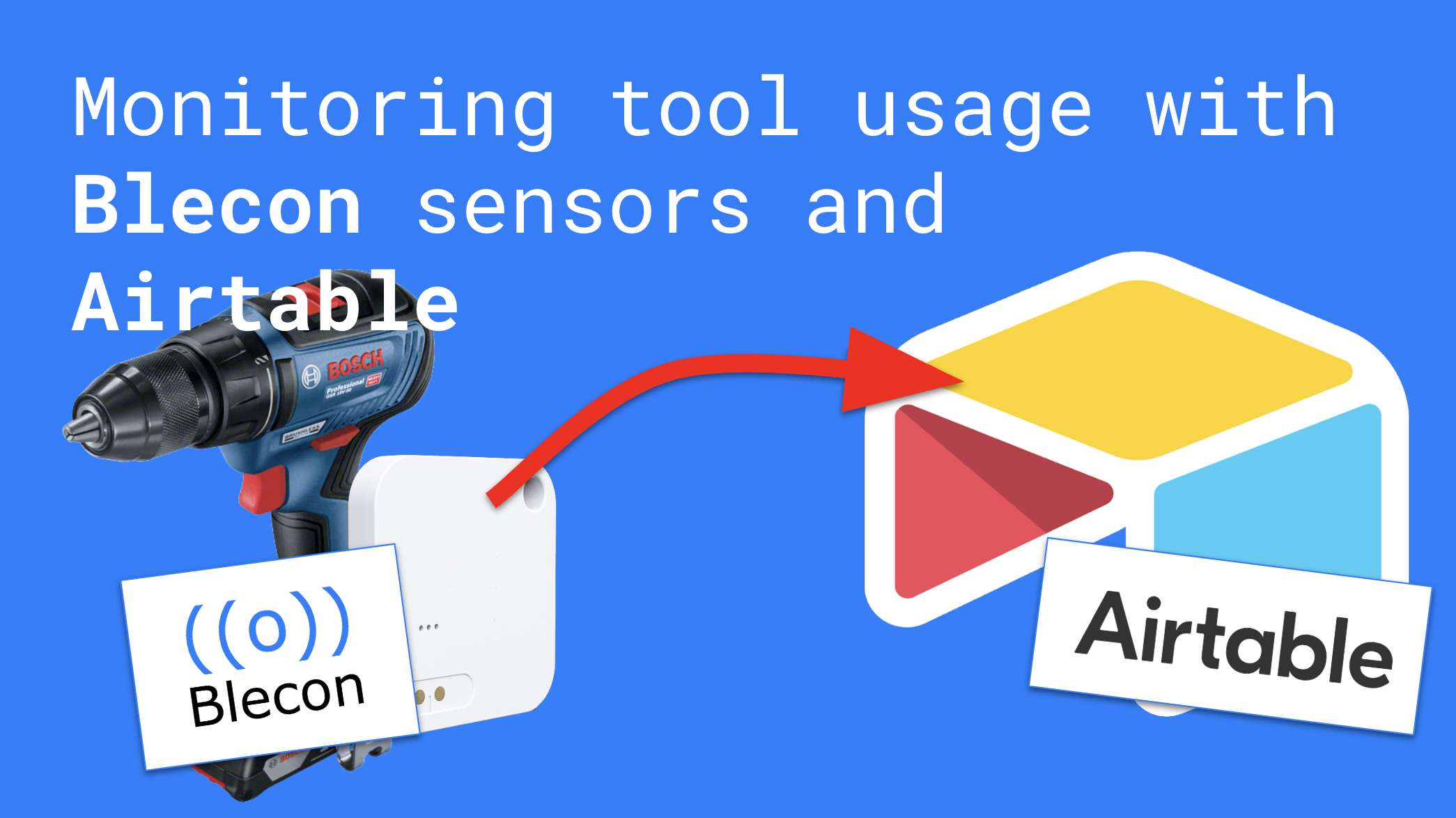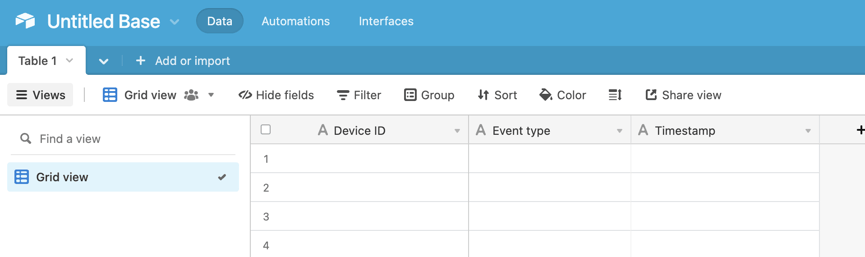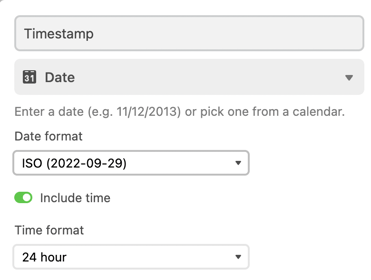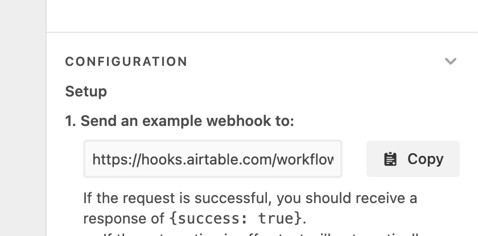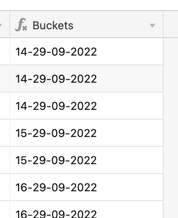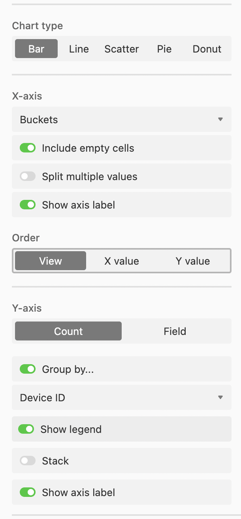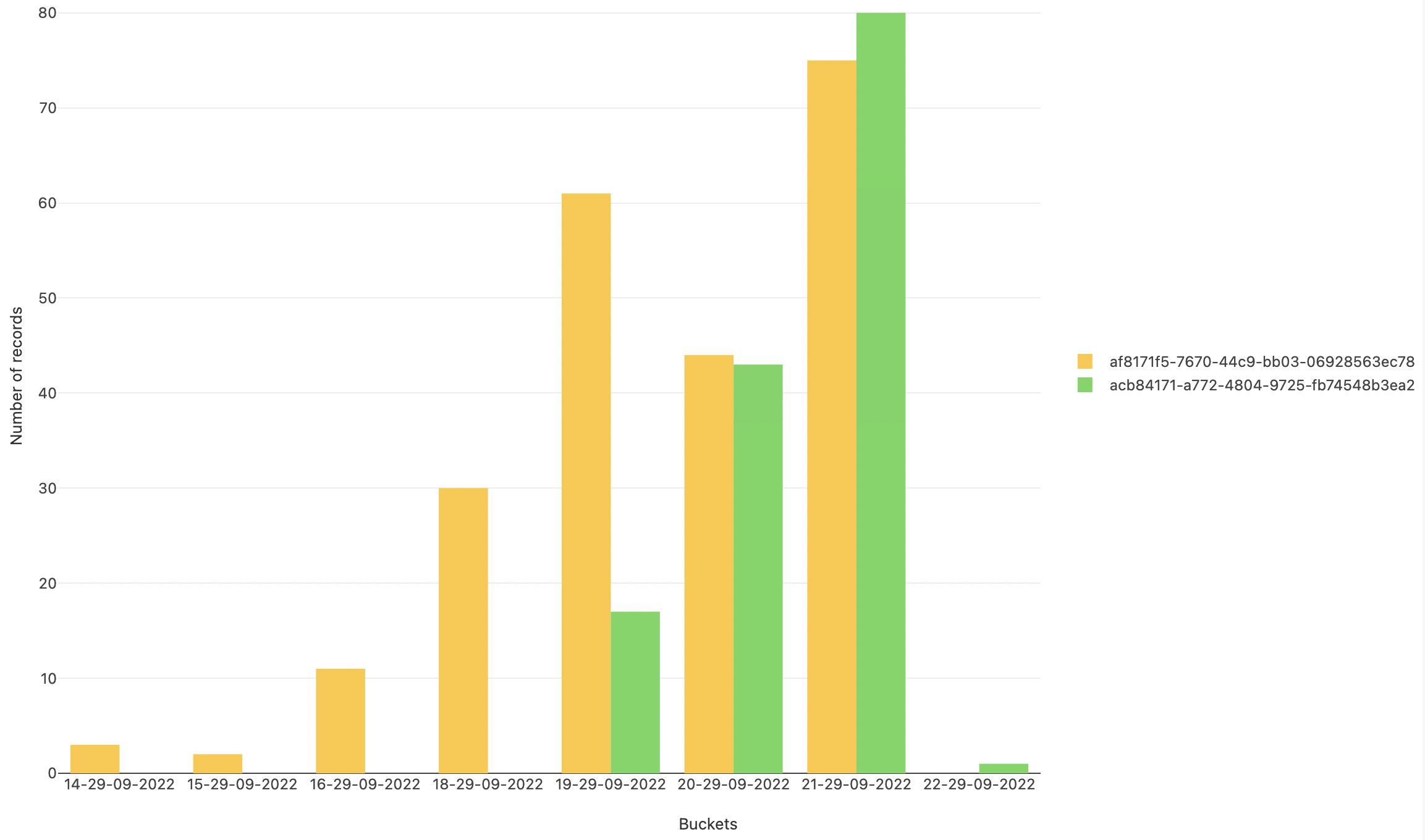Blecon Launches Blecon Agent, Transforming Zebra Technologies’ Frontline Devices into an Autonomous Bluetooth Tracking Network
New software solution for Zebra devices instantly converts its global frontline device ecosystem into a continuous tracking network for BLE sensors...


 Dan Ros
Dan Ros