Blecon Launches Bluetooth Cloud-Connected Modules
Blecon Launches Bluetooth Cloud-Connected Modules
2 min read
 Maya Ahluwalia
Nov 27, 2024 4:46:04 PM
Maya Ahluwalia
Nov 27, 2024 4:46:04 PM
Using Memfault’s diagnostic and over-the-air (OTA) tools with Nordic Semiconductor’s nRF54L15 DK and Blecon’s connectivity network opens up exciting possibilities for IoT developers. In this demo, we show how to get started with Memfault on the nRF54L15, using Blecon to enable seamless Bluetooth cloud connectivity.
From setting up the SDK to simulating a crash and deploying a firmware update, this walkthrough highlights practical steps for unlocking real-time device insights and streamlining updates in real-world applications.
The Setup
The demo setup integrates industry-leading tools to showcase the potential of Bluetooth cloud-connected IoT devices:
By connecting the nRF54L15 DK to the Blecon network and configuring it to interact with Memfault, developers see how to enable real-time device insights and robust connectivity without adding unnecessary complexity.
Key Steps in the Demo:
Building the Application
Using the Blecon Device SDK, we build and flash the Memfault example onto the nRF54L15 DK. This process is based on Nordic's nRF Connect SDK, which leverages Zephyr to provide a robust and modular RTOS for embedded systems. The setup process is efficient, requiring simple configuration steps, such as selecting the correct board (nRF54L15 DK) and compiling the application. Once completed, the device communicates via the Blecon network.
Crash Detection and Diagnostics
To demonstrate Memfault’s diagnostic capabilities, we simulate a device crash using a terminal command. Memfault captures detailed crash data, including stack traces and logs, which upload to its platform. This feature equips developers with the tools to diagnose issues quickly, ensuring devices in the field are monitored and maintained effectively.
Firmware Update via OTA
Next, we demonstrate how to deploy firmware updates using Memfault’s OTA functionality. The updated firmware downloads and verifies on the nRF54L15 DK using MCU Boot, a secure bootloader that ensures firmware integrity. The device reboots with the new version, and the Memfault dashboard reflects the successful update. This process showcases a smooth and secure method for managing device fleets at scale.
Unlocking Value Through Integration
Combining Memfault’s diagnostics with Blecon’s plug-and-play Bluetooth connectivity unlocks several benefits for developers:
Why This Matters
The ability to connect constrained IoT devices to the cloud has historically been costly and complex. Blecon and Memfault together make this process accessible and efficient, allowing developers to focus on innovation rather than infrastructure. Whether you're building industrial IoT solutions, healthcare devices, or smart products, this integration simplifies development while enhancing reliability and customer satisfaction.
Learn More
To dive deeper into how Memfault over Blecon can enhance your IoT projects, explore our detailed blog post. For resources such as the Blecon Device SDK and firmware tools, visit our developer portal.
Talk to an Expert
To understand more about how this solution could work for you, feel free to reach out via email or book a technical call to explore your use case or questions: Contact Us
Be sure to follow us on LinkedIn and subscribe to our newsletter.

Blecon Launches Bluetooth Cloud-Connected Modules
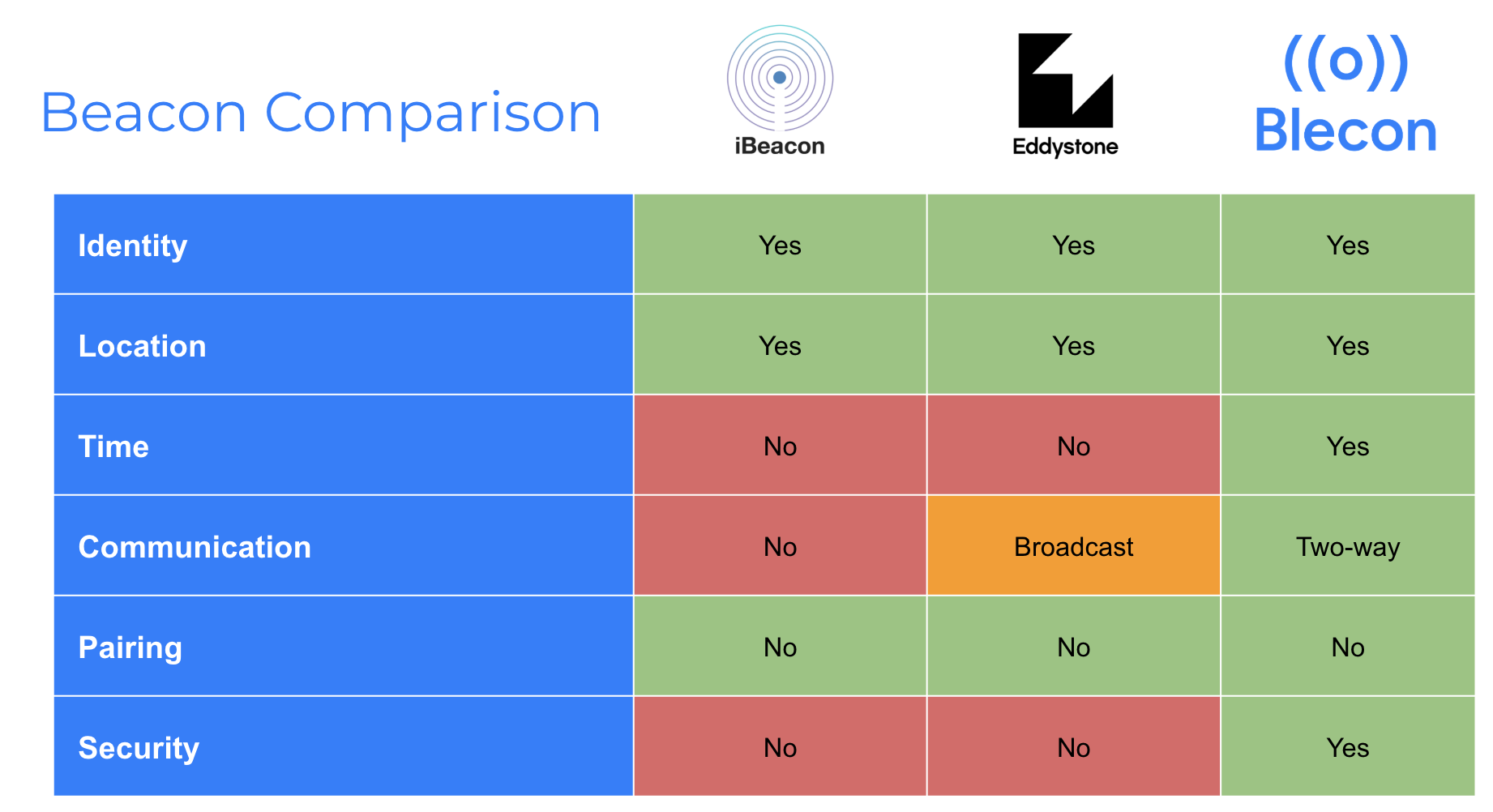
Beacon technology has evolved dramatically since its inception in 2013, growing into a multi-billion-dollar industry that extends far beyond...
